So You got the version of release preview because its free Right?
And now evolution is expired and computer Restarting every one hour ?
Hmmmmm....
If you have got it early then it will be release preview and if u got free 90 days version then too okay ! if 90 days are expired or about 1 day to expire
First we will talk about Release Preview
Activate (not pure but stops restarts) Windows 8 Release Preview
Lets Begin ,
First of all I would like to tell all of you that Windows 8 Release Preview was Expired on January 15th 2013.
And it was release on October 30th 2012
So If you are facing problem thats the computer restarts every Hour then go ahead and use this trick:
- Make sure internet is Offline
- Click on the date and time at the right corner at the taskbar
- then go to date and time settings and change the date to after october 30th 2012 and before January 15th 2013 eg.15th december etc
- Dont try to activate It will not activate but the restart problem will solve! :)
Enjoy :) :D
Activate Windows 8 Enterprice Evolution / Free version
Lets Begin,
So above trick also applies to this also but try this when 2 or 3 days are remaining to expire however,
if you reinstall you will get anathor 90 days and all but i wont recommend but please never try to enter serials they are ILLEGAL :( !
But friends, Support Devlopers and Please Purchase the original stuff
:D Hope you enjoyed this all tricks are for EDUCATIONAL purposes only :)
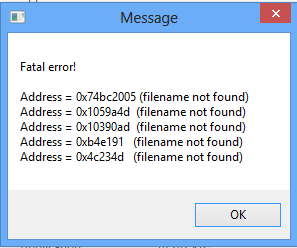 So anathor author and me also had problem with game named as Spec Ops . He had purchased it orignally from market badlucky we thought its corrupted but I found it isnt
So anathor author and me also had problem with game named as Spec Ops . He had purchased it orignally from market badlucky we thought its corrupted but I found it isnt