So none other then the other author of this blog called me and asked me How to change the default path
I knew the answer i didnt tell him to google i just told him to wait till i post on blogger!
Before you proceed : Please do a system restore vai searching system restore in settings
I knew the answer i didnt tell him to google i just told him to wait till i post on blogger!
Before you proceed : Please do a system restore vai searching system restore in settings
So Guys,
- Open Registry Editor by pressing Windows key+r and typing Regedit.exe into it
- Browse to the following key :
HKEY_LOCAL_MACHINE\SOFTWARE\Microsoft\Windows\CurrentVersion - Double click on the value ProgramFilesDir in the box type the path that you want as defualt and you are done :)
Restart to see Effects :D :)
Inside registry editor




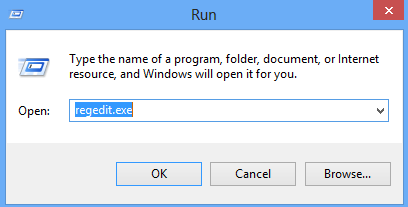

No comments:
Post a Comment